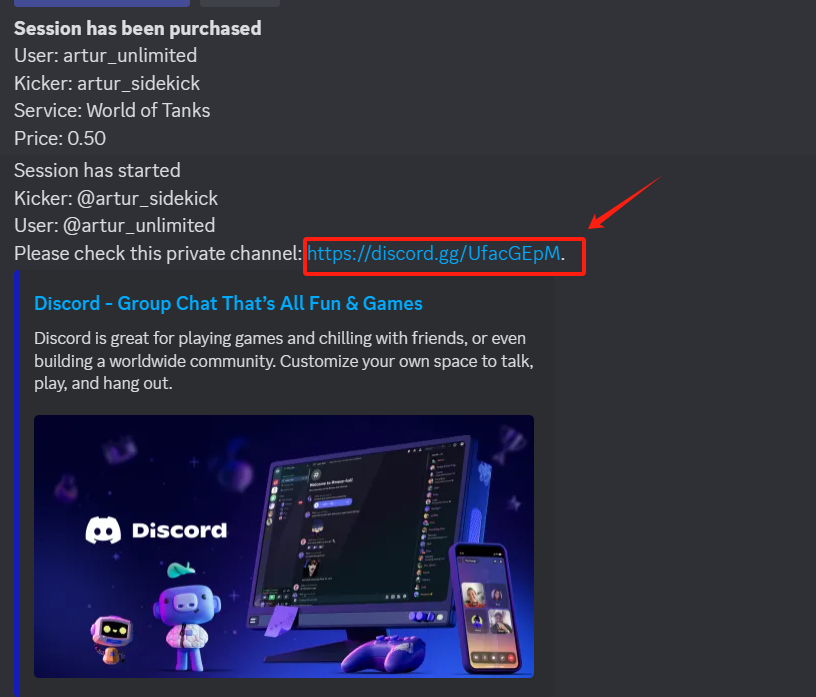User Guide
How to Place an Order:
- Join SideKick Discord:
- Recharge in #order-lobby:
- Use the /wallet command to select the recharge amount and method. This will redirect you to an external link to complete the recharge.
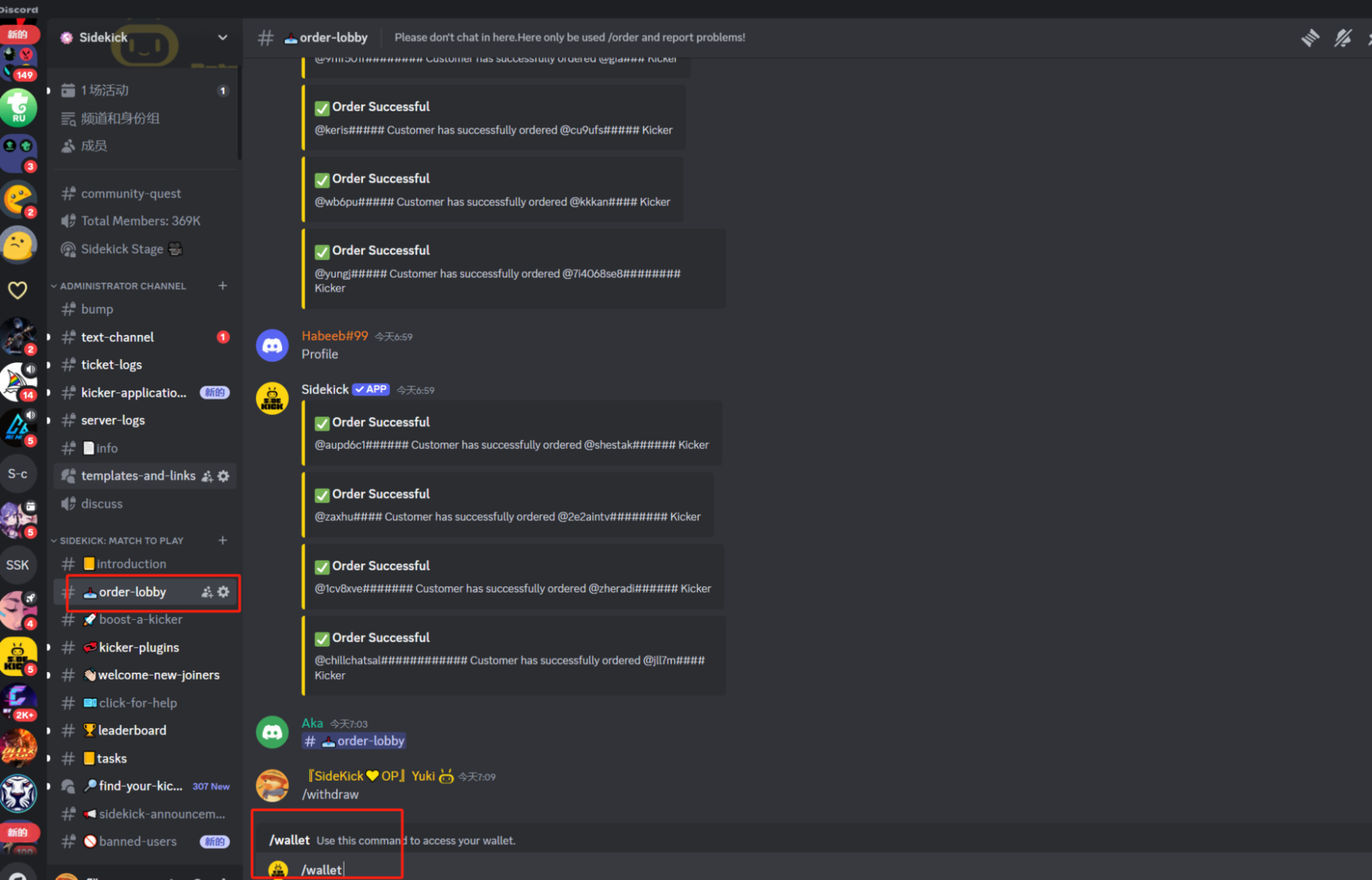
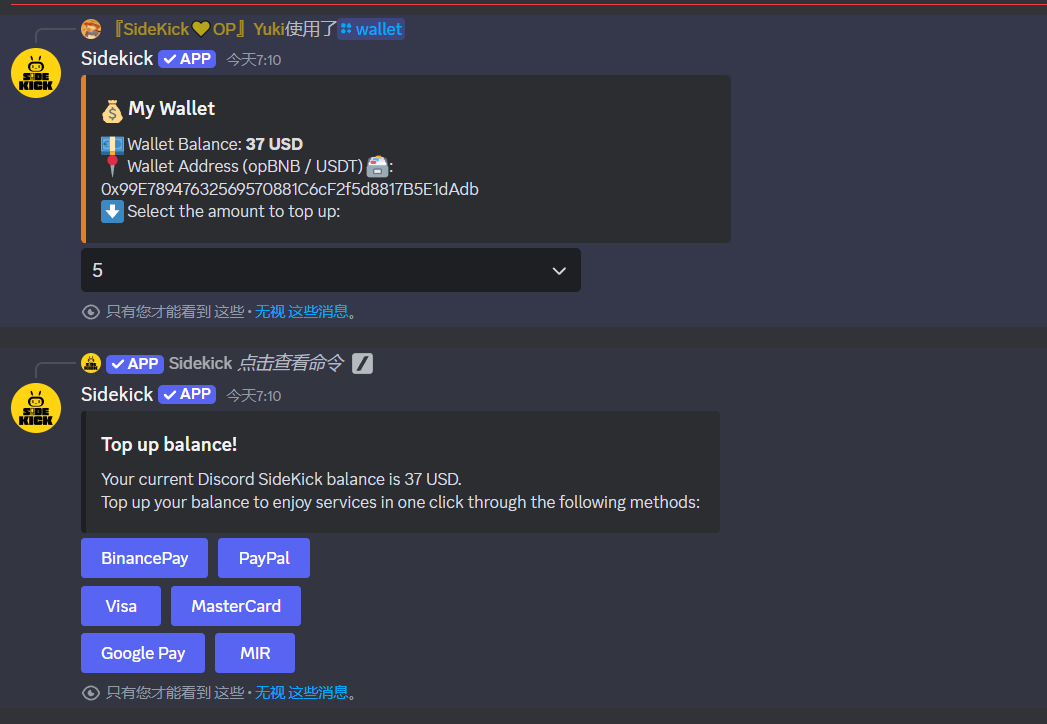
- Place an Order in #order-lobby:
- Use the /order command to place your order.
- Choices: Select the type of service you want (e.g., gaming or Just Chatting).
- Server: Choose the server or country where your desired Kicker is located.
- Gender: Select the gender of the Kicker you prefer.
- Language: Choose the language of the Kicker you prefer.
- Text: Enter any specific requests or details about your needs.
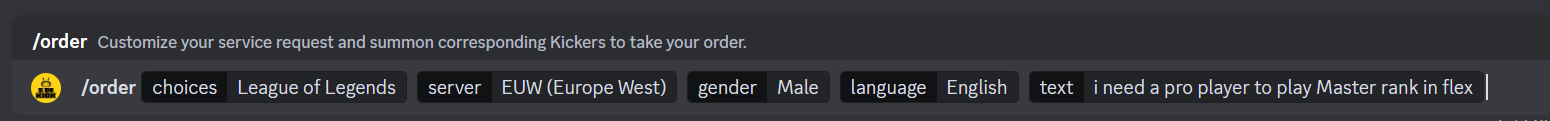
- Private Message Notification:
- After placing the order, you will be redirected to the Discord private message interface. If a Kicker is available to accept the order, you will receive a private message from Sidekick-bot.
- You can choose a Kicker, chat with them to clarify any details, and then confirm your choice by clicking GO or Boost to place the order.
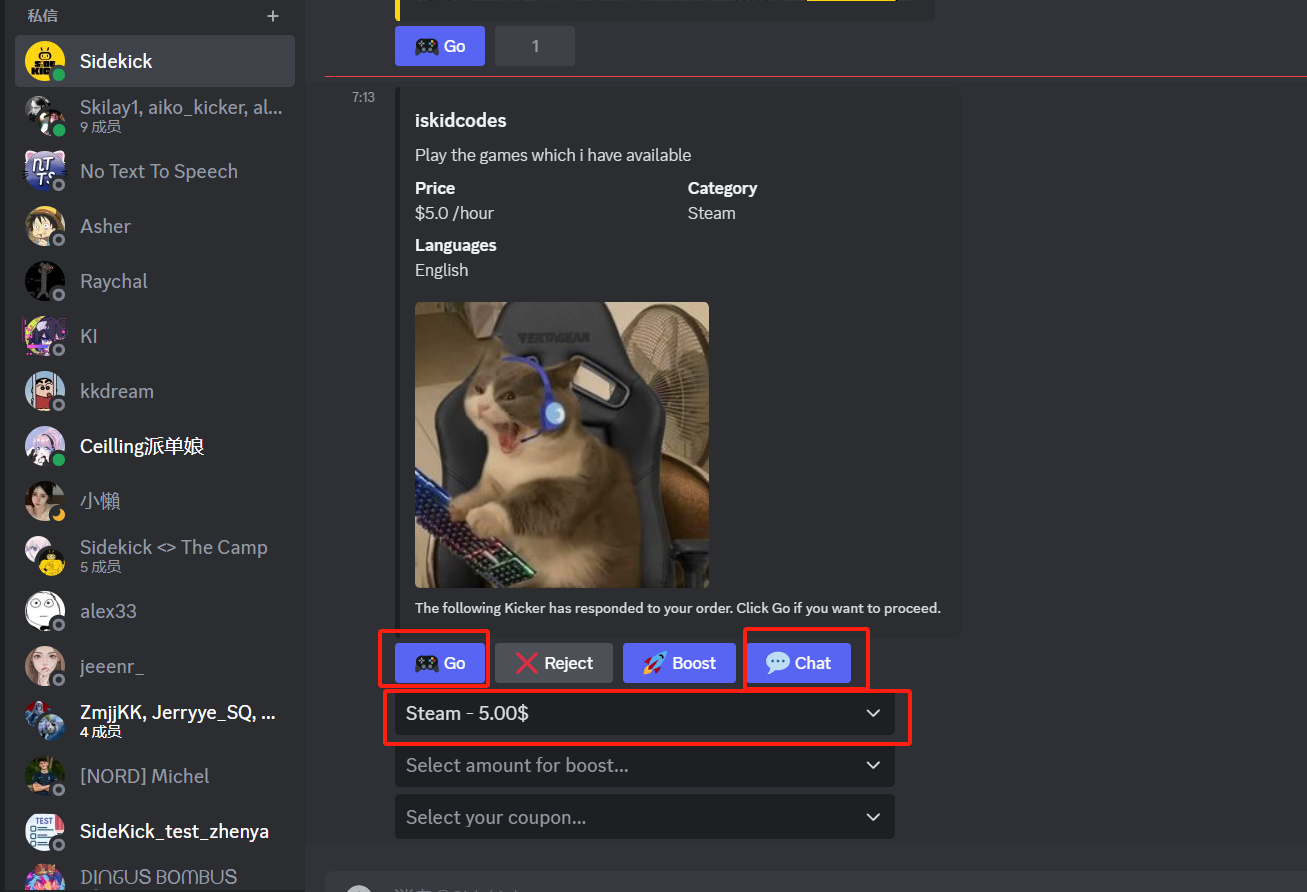
- Direct Messaging the Kicker:
- Click on Chat to copy the Kicker's Discord ID and add them as a friend on Discord. You can also click the link to open the web interface and DM the Kicker directly.
- You can inquire about pricing, such as asking how much it would cost to play one ranked match in Diamond tier or if they are available to play now. If you agree to the price, you can start playing immediately.
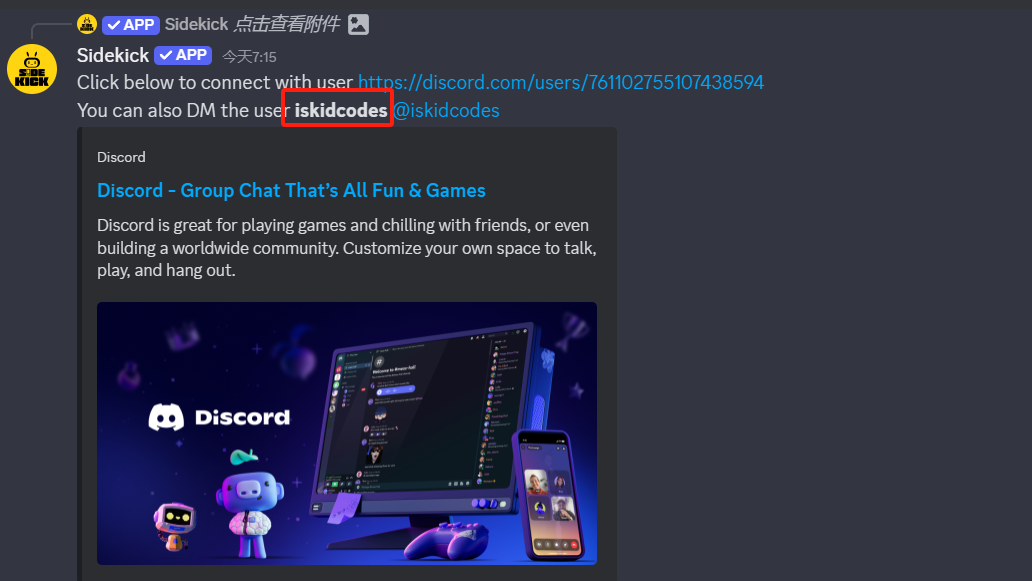
- After Placing the Order:
- Once the Kicker agrees, they will click the voice channel link to enter the channel. You will also receive the same link.
- You can communicate in the channel, send your game ID, and begin playing together.